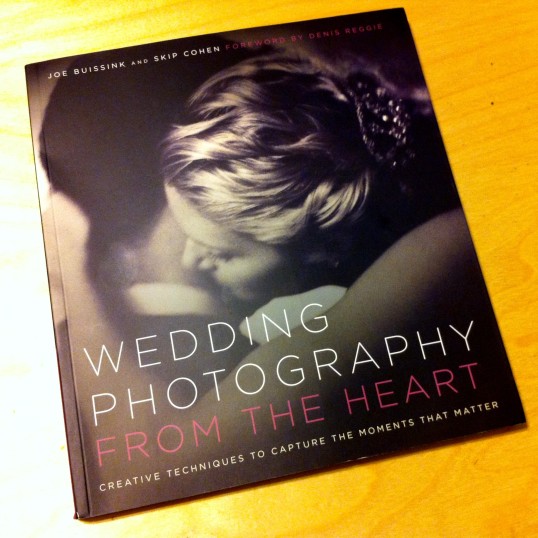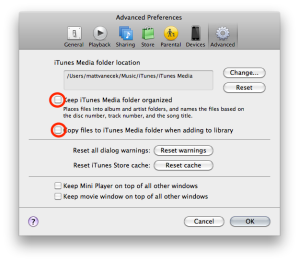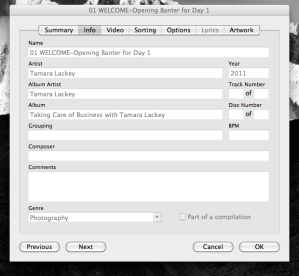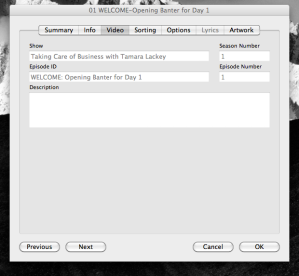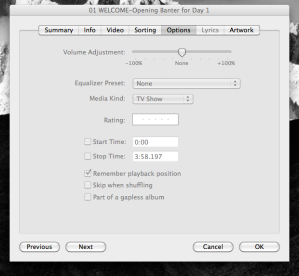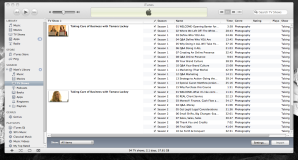I’m a big fan of customer service. Businesses that take care of their customers are my first choice always, even if it costs more. I love, for example, Arlington Camera because they are very knowledgeable, and the sales person will stay with me until the end of the sale. I also like B&H Photo Video because they’re very helpful and responsive. I do prefer to shop local when I can, though, but when I need to shop online, B&H gets the nod. Or New Balance shoe stores. Those guys are very helpful, knowledgable, and take care of you. These places provide exceptional customer service, which makes for a stress-free and productive experience, and I am always happy after doing business with them.
One person that I enjoy doing business with is Skip Cohen. I attended Skip’s Summer School last year, and that was a real treat. He works hard to provide a great value at a very great price. One thing I’ve learned about Skip is that he really loves photography (although he’s not a photographer) and he really loves helping people. Skip has also written a few books with photographers. One of them was “Body Parts” with the late Don Blair. I’m really looking forward to getting my paws on that tome! 🙂 Skip was putting the book up for reprint, so I was pretty excited to place my preorder. The book went to the printers a few weeks back, so I was was eagerly awaiting my copy in the mail. Imagine my delight when a package arrived from the US Post Office today!
I proceeded to tear into the package. Those mailers are pretty tough to open! In hindsight, I could’ve turned around for a pair of scissors to make things easier. Oh, well. Imagine my surprise when I found this inside the package:
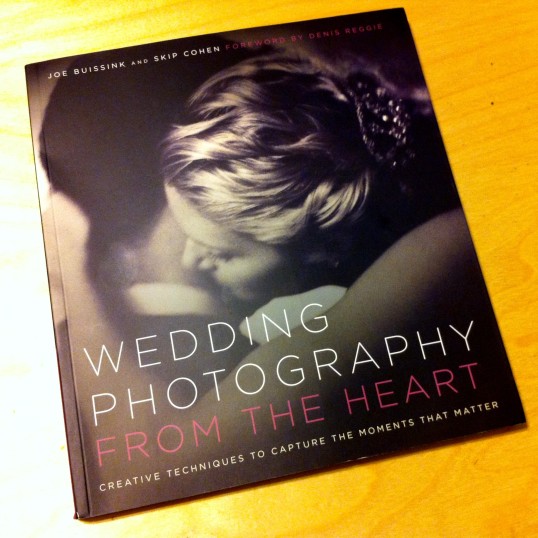
It took me a moment to actually read the title and wonder where the book came from. I had not ordered this book. To the best of my knowledge I had not entered any promotions or contests where this book was a prize. Hmm, strange goings on. Oh, wait! There’s a packing slip! Hmm, no–it was a letter. It seems that “Body Parts” had shipped, but some orders had been misplaced. So they ran out of books before mine was shipped, and some others, I reckon. So Skip sends out this book. Not as an equal value replacement. But as an apology while they were waiting for more to be printed. Wait, what? I can reasonably expect notification of a delay, or even a refund (I’d rather wait and have the book…). But sending another book as apology, and still send me the book I ordered when it’s printed? That totally exceeds expectation. That’s the type of thing that builds loyalty.
Mistakes happen. Anything done by humans is imperfect and can go wrong. If you run a business, how you respond to mistakes can build loyal customers or drive customers to the competition. Regardless what your business is–photography, consulting, make-up artist/hair stylist, banking–how you treat the people with whom you do business says a lot about your character, and will be a large part of your success in business. Do you try to help people, or are you just trying to make money? The more people you help, the more successful you’ll be. That is what customer service is about–helping people.
Who have you helped today?